
Support for Neo4j graph databases
Support for Neo4j graph databases with user-managed data will enable users to hook up their existing Neo4j graph databases to ArcGIS.
Add structured and unstructured data into the enterprise graph store to identify connections and visualize investigations and methodologies.
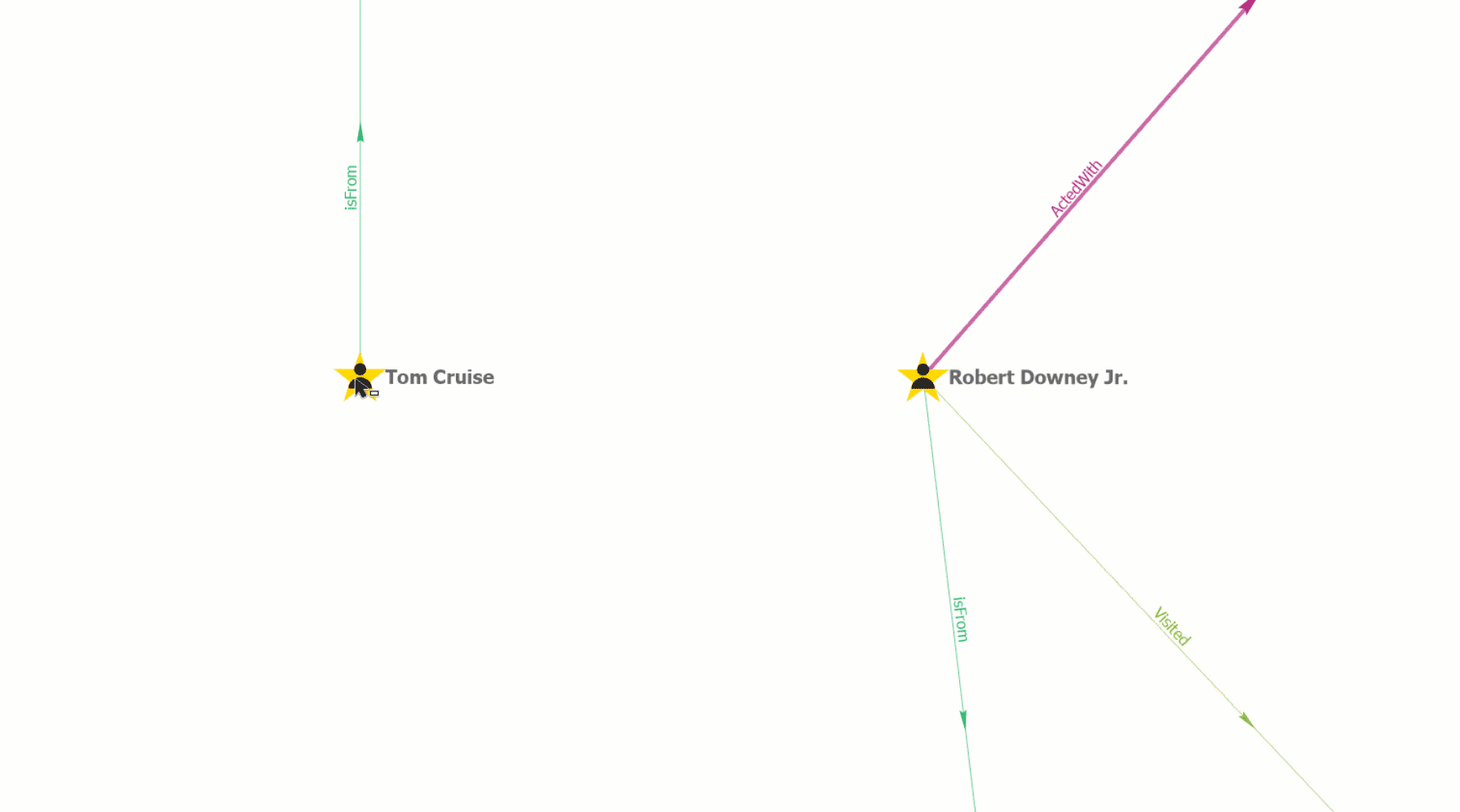
Explore connections by searching entity properties and documents to reveal patterns.
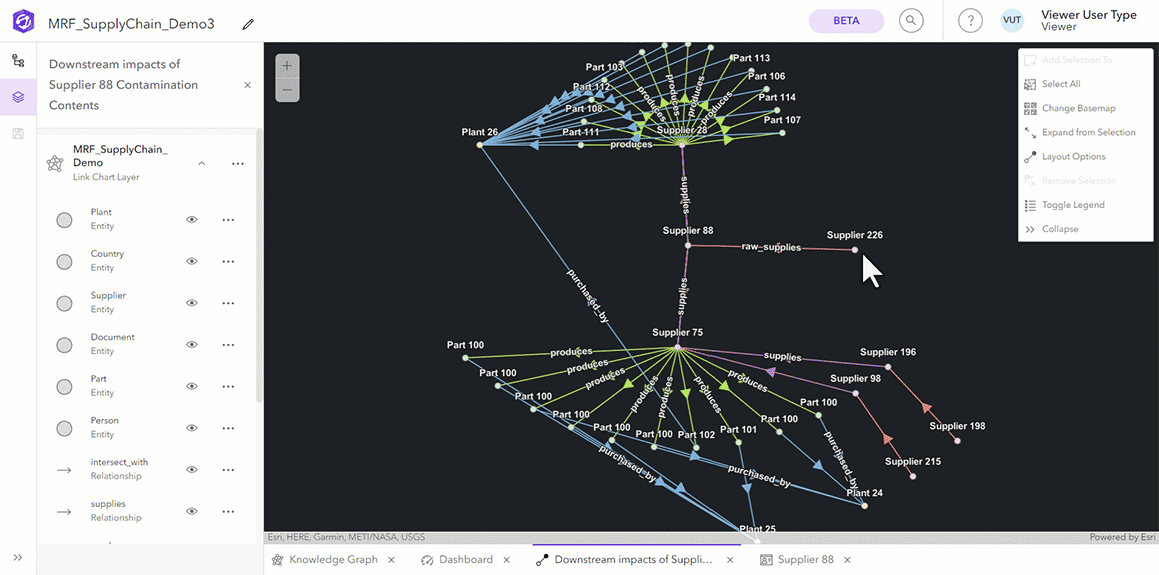
Collaborate on data and share analyses with stakeholders across the enterprise using ArcGIS AllSource, intelligence analysis software for investigative analysis; ArcGIS Pro, a powerful desktop GIS application; and developer tools.
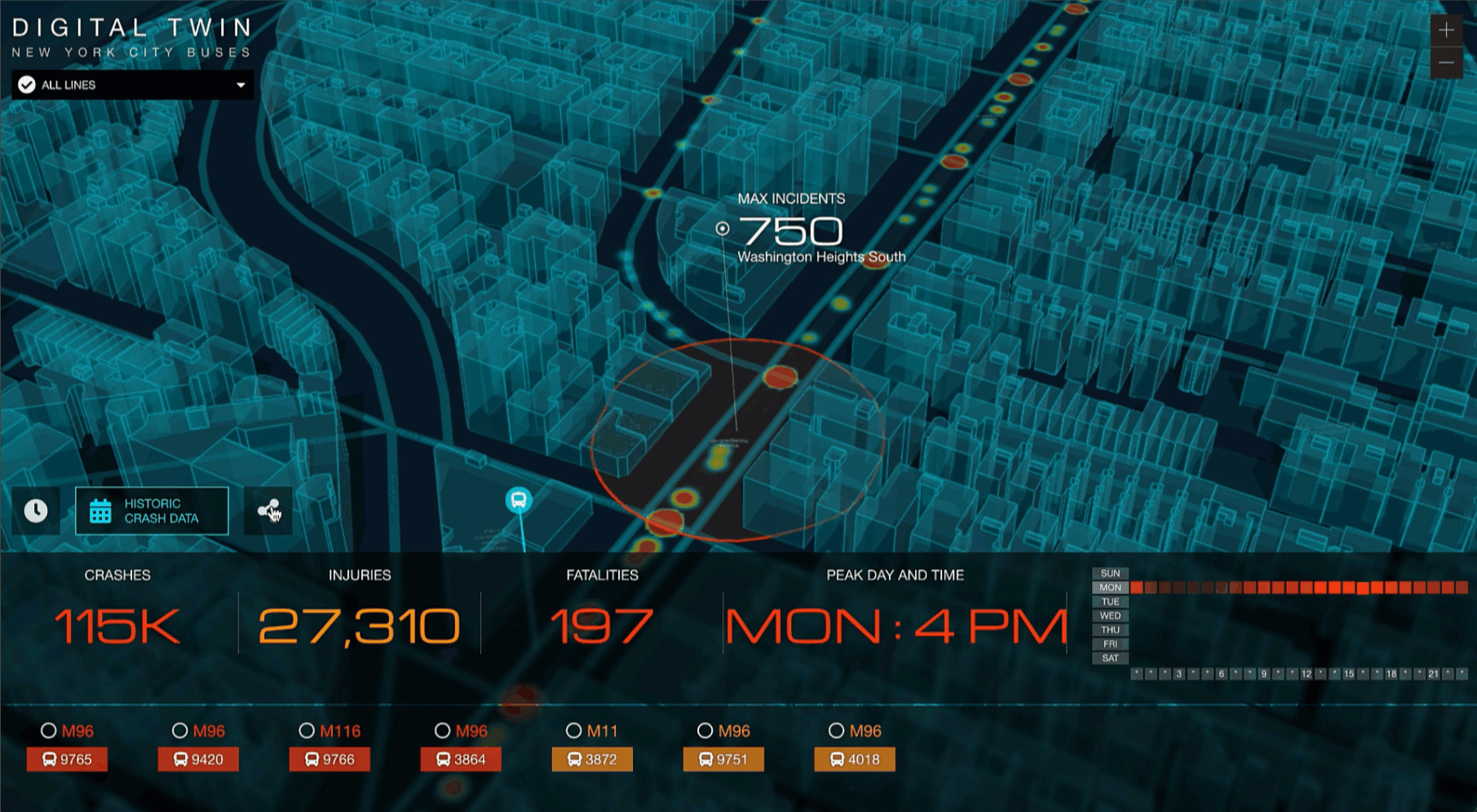
ArcGIS Knowledge adds enterprise knowledge graph analytics to your existing deployment of ArcGIS. As an optional capability for ArcGIS Enterprise , ArcGIS Pro, and ArcGIS AllSource, ArcGIS Knowledge provides an effective and flexible way to add enterprise knowledge graph software to your existing ArcGIS investment without adding new vendor technology.
Take advantage of data visualization, advanced analysis, and much more with ArcGIS Pro, a next generation desktop GIS.
Get started with ArcGIS Enterprise, the industry-leading geospatial technology.
Get started with ArcGIS AllSource, the intelligence analysis software for investigative, geospatial, and link analysis.
Enhance your ArcGIS Knowledge graph analysis.
Find answers and information so you can complete your projects.
Join the Esri Community place for ArcGIS Knowledge to ask questions and find resources.
Read articles by the ArcGIS Knowledge team. Connect to ask questions and learn more.
Sign up to receive periodic email newsletters about the latest capabilities, tips, tricks, events, and more.
Questions about buying ArcGIS, pricing or need support? Email us at solutions@esribelux.com
Visit our support page
Speak with a representative