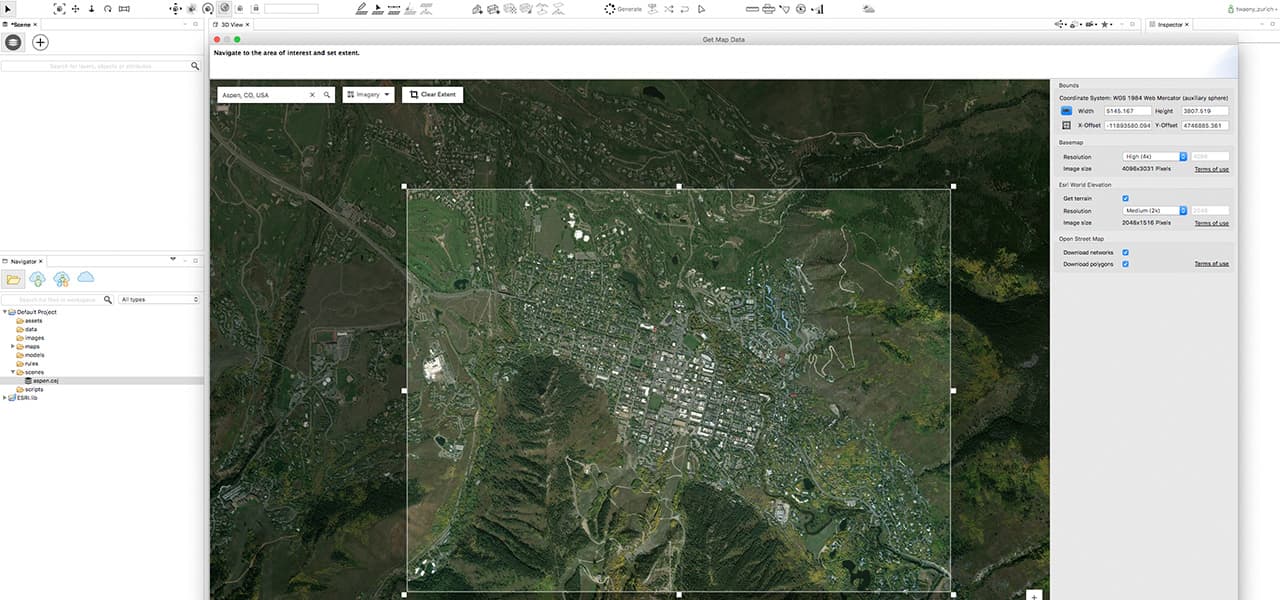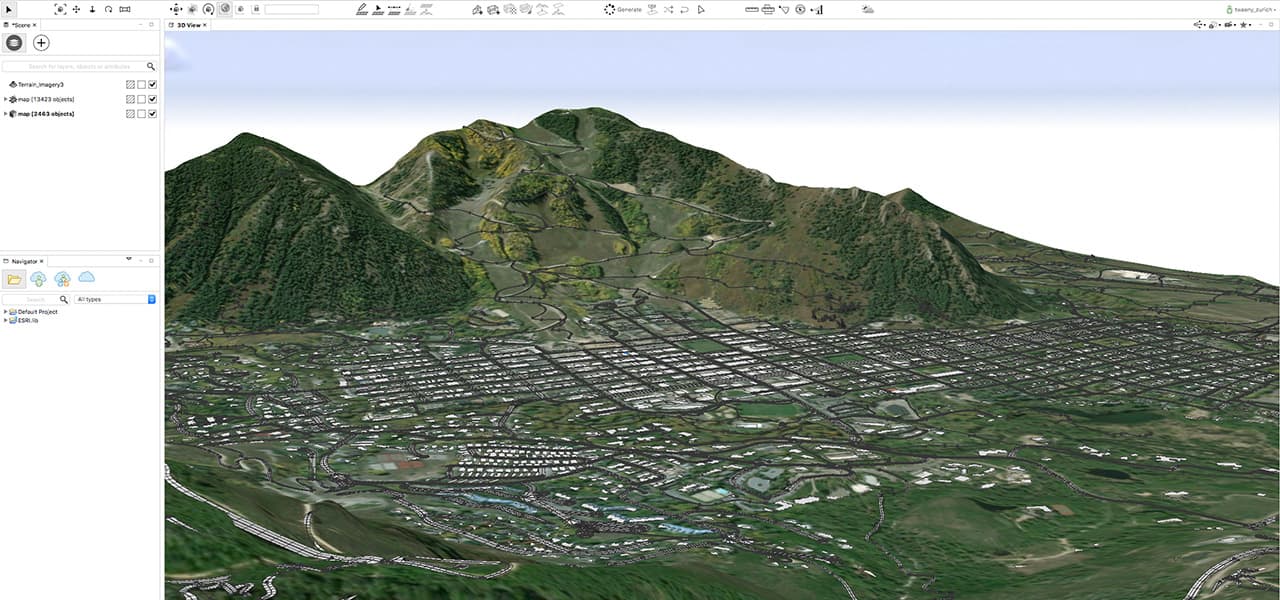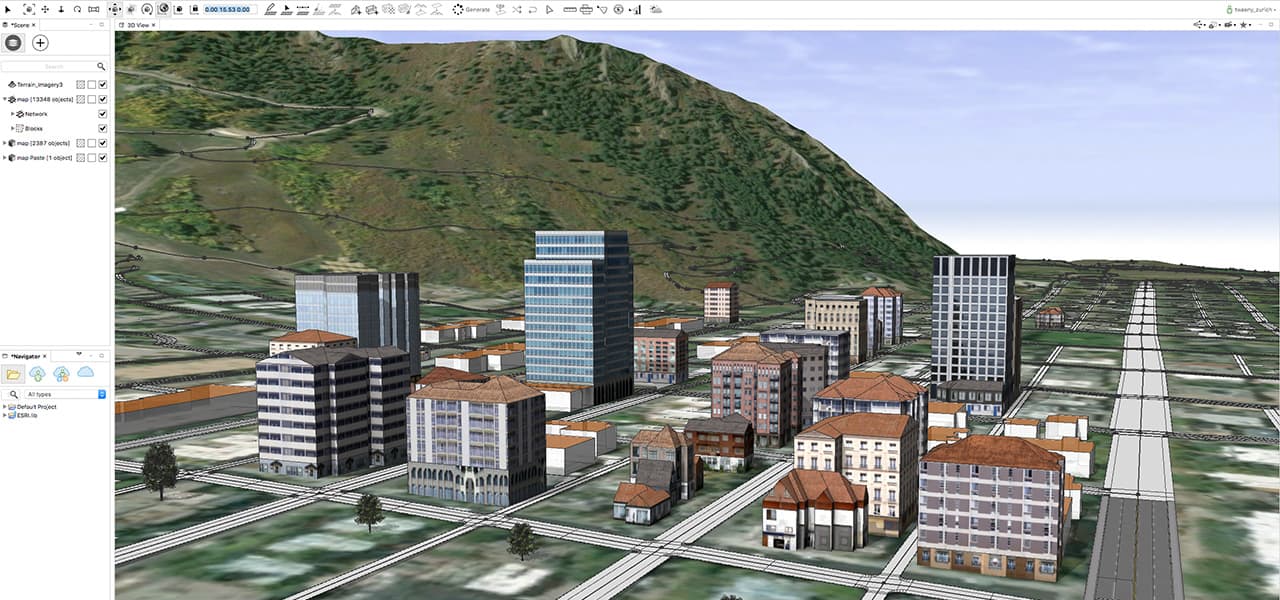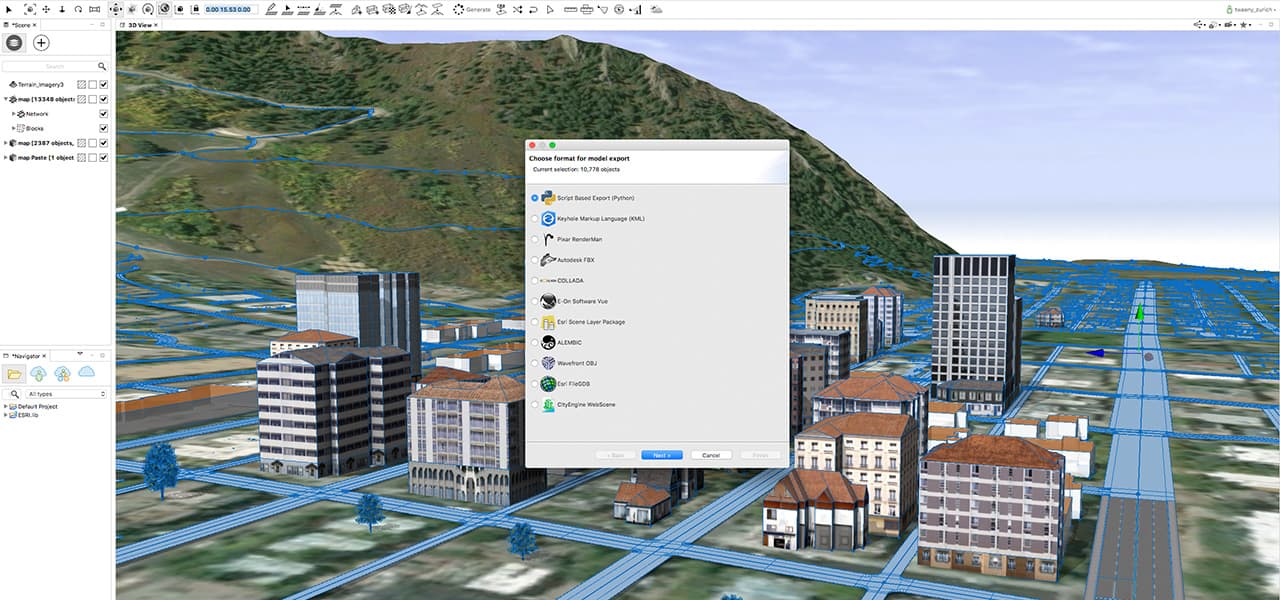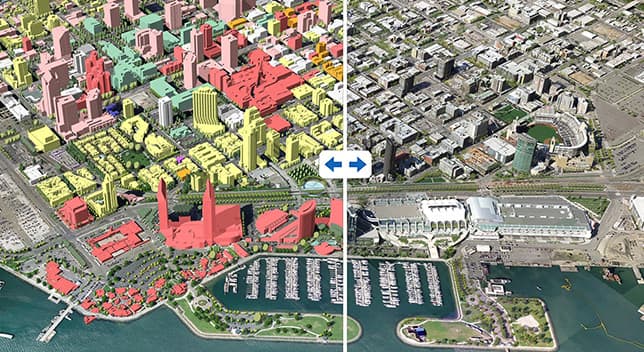
Design urban environments
Make 3D models to show planned changes and alternate designs. Inform your designs with 3D representations of regulatory and land-use conditions. Share multiple design alternatives with your team or stakeholders to gather feedback.