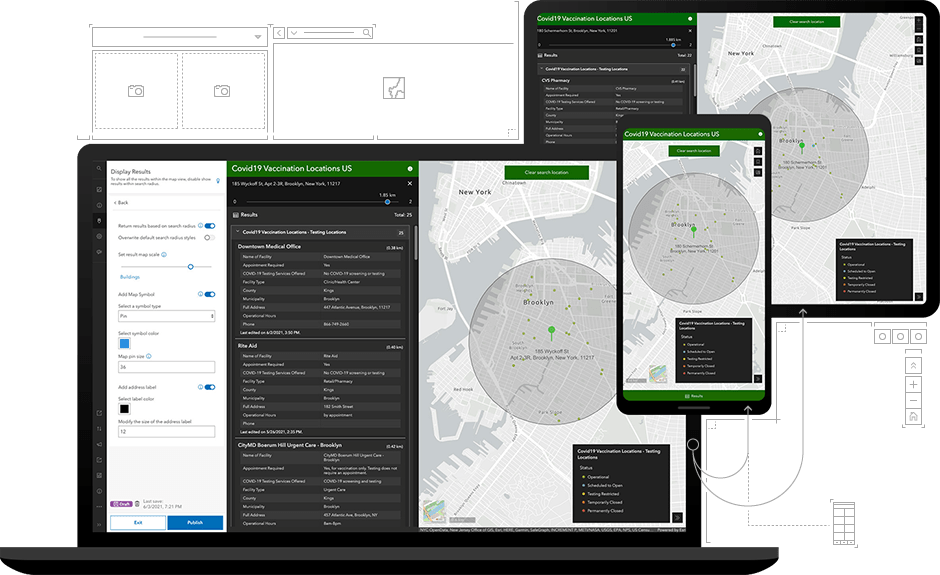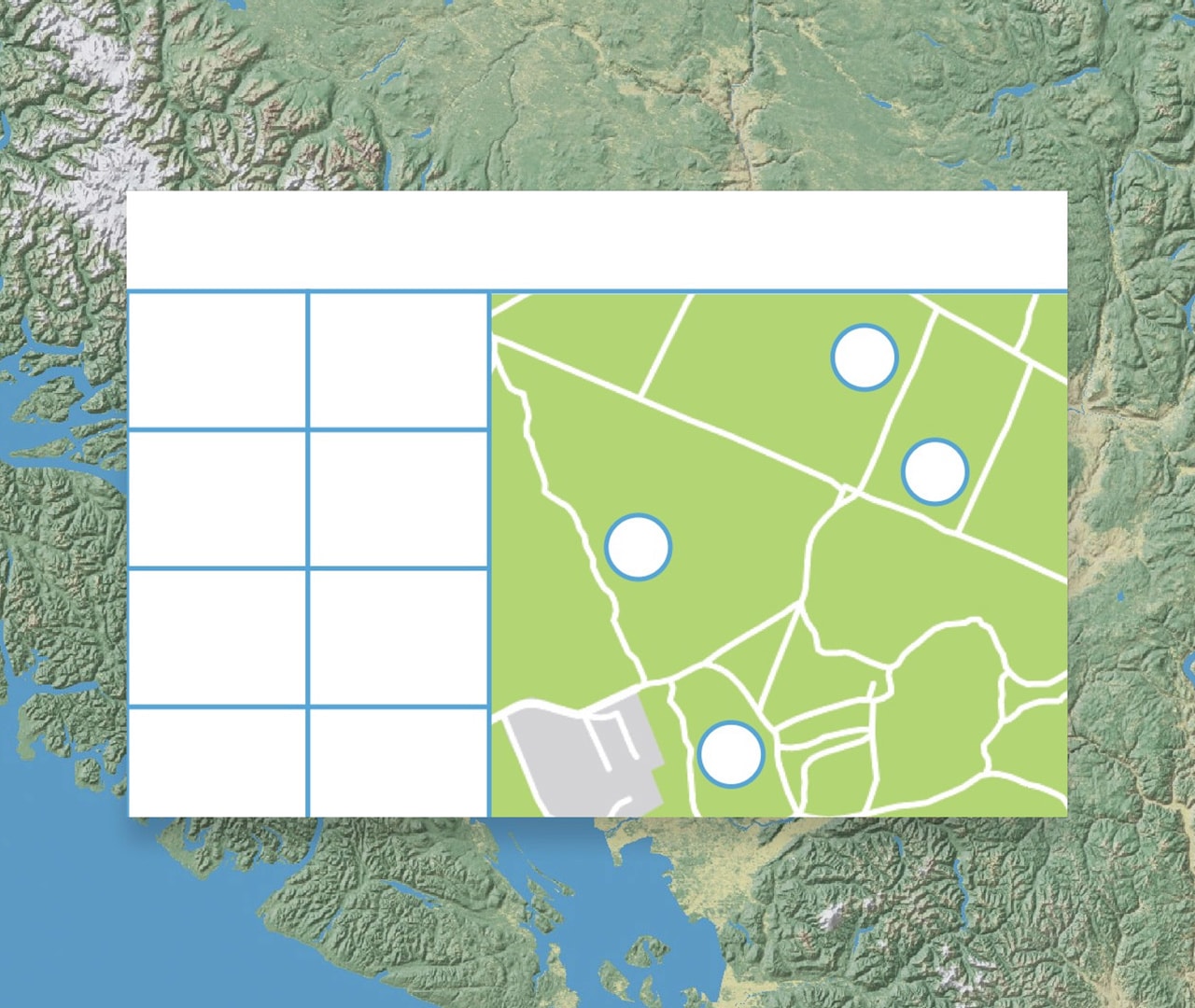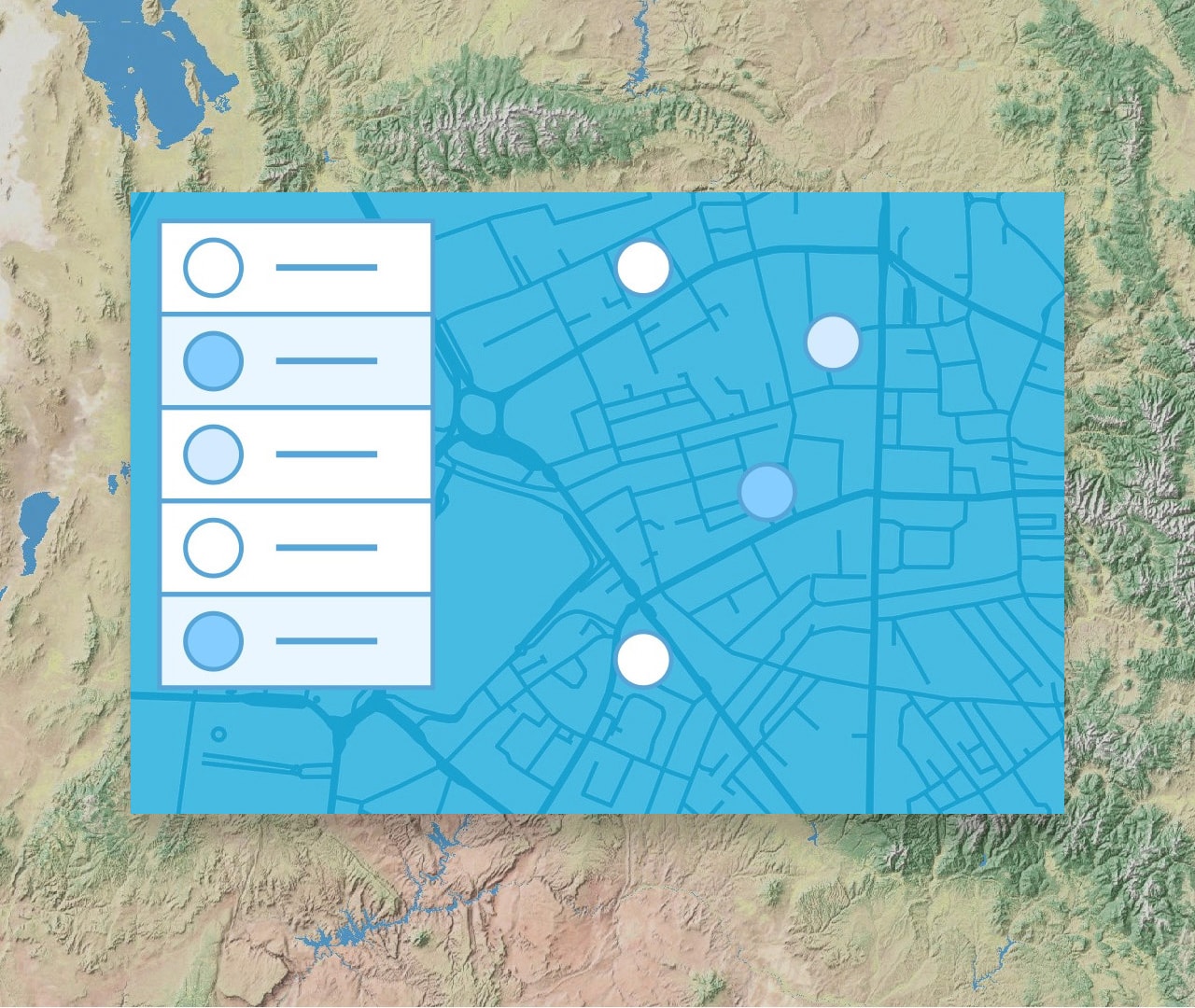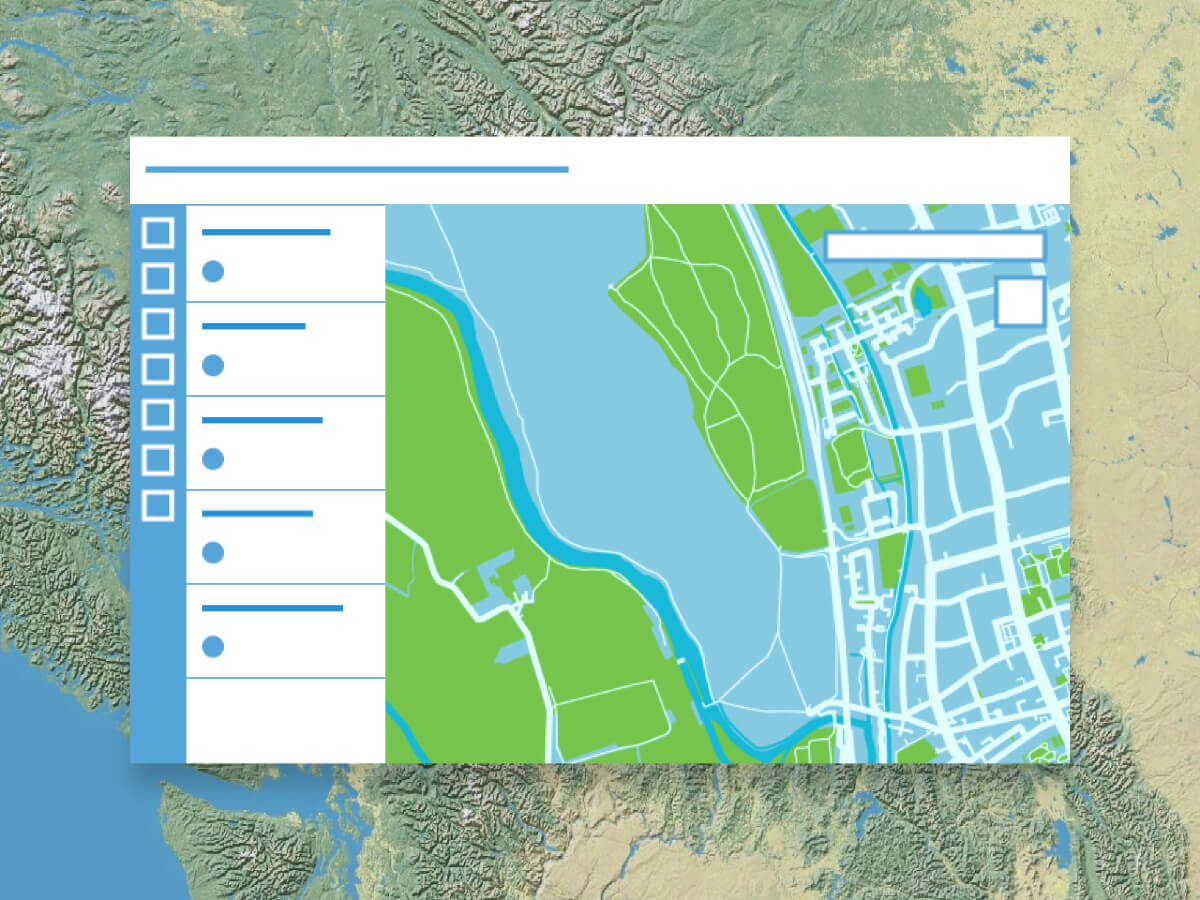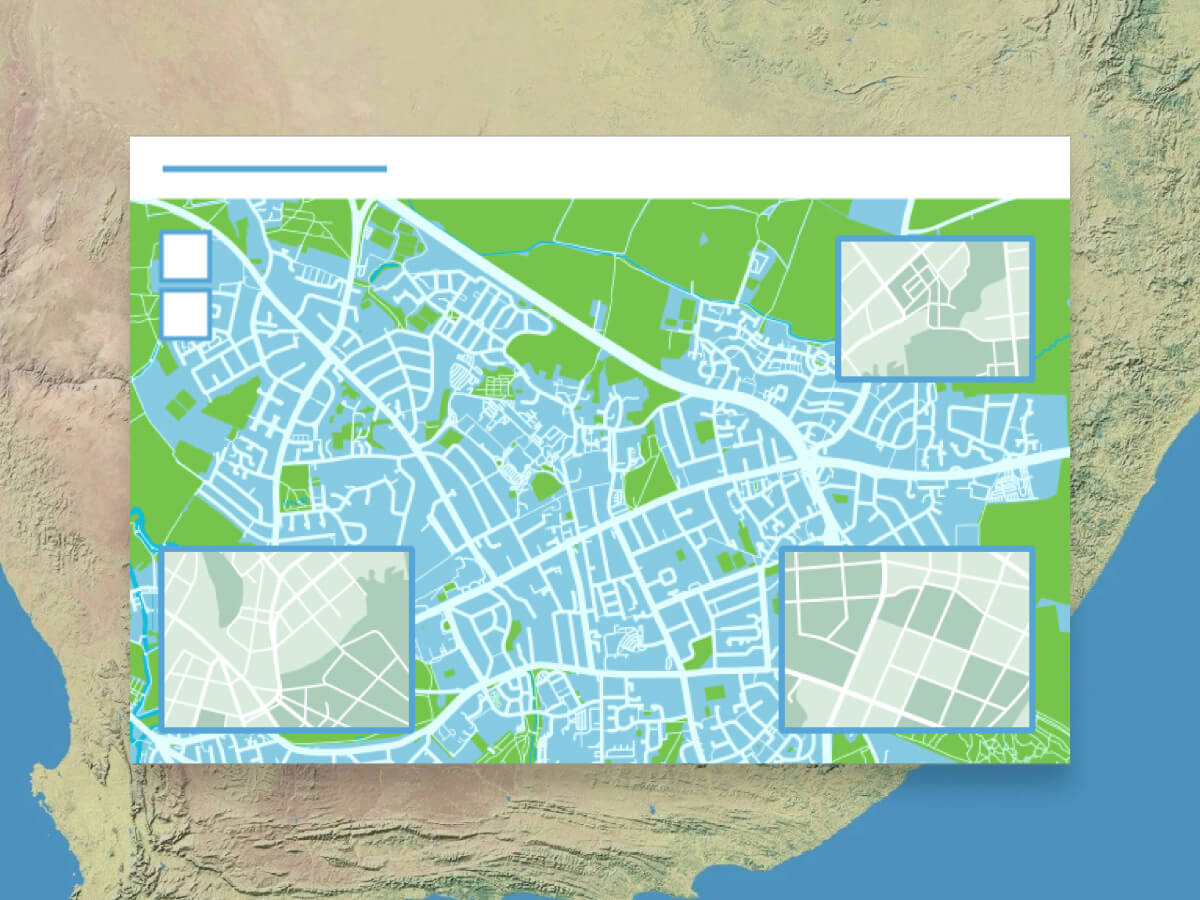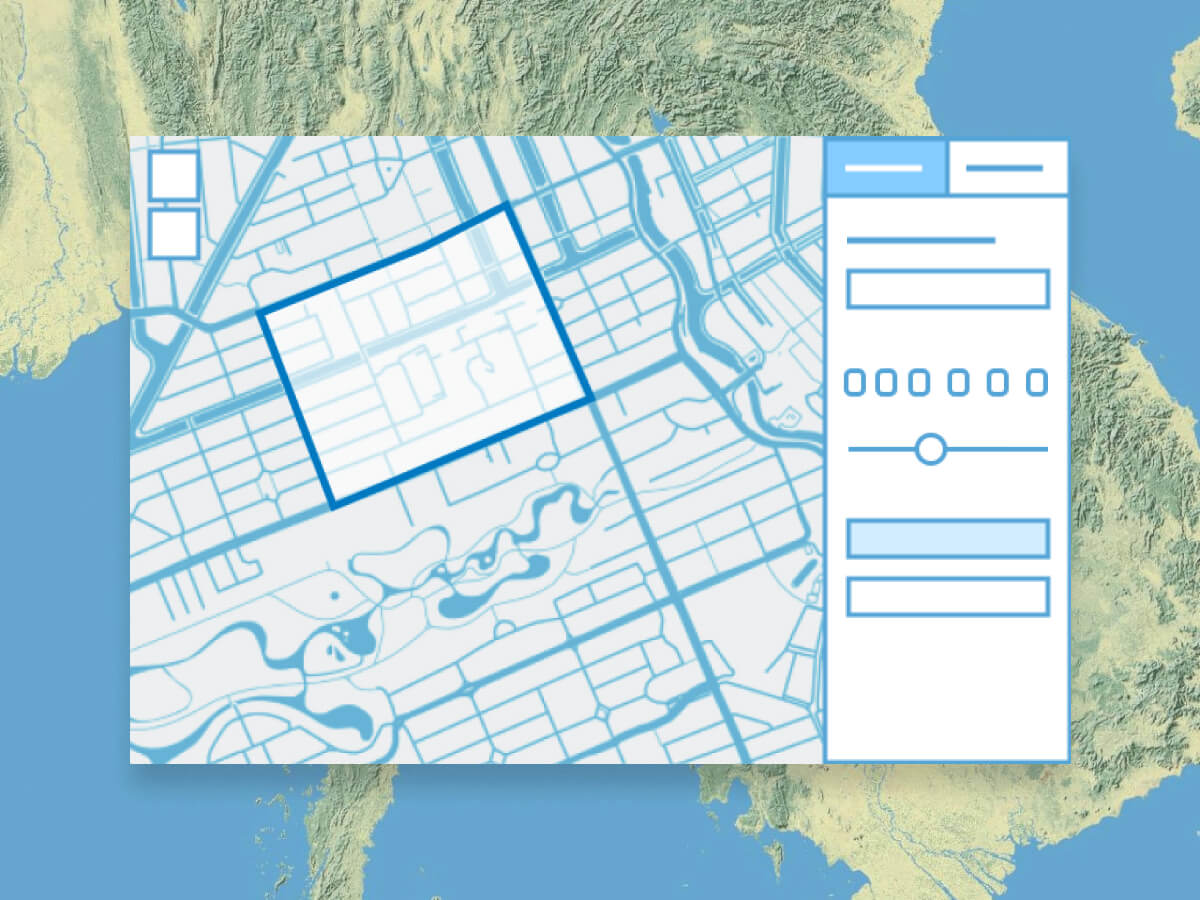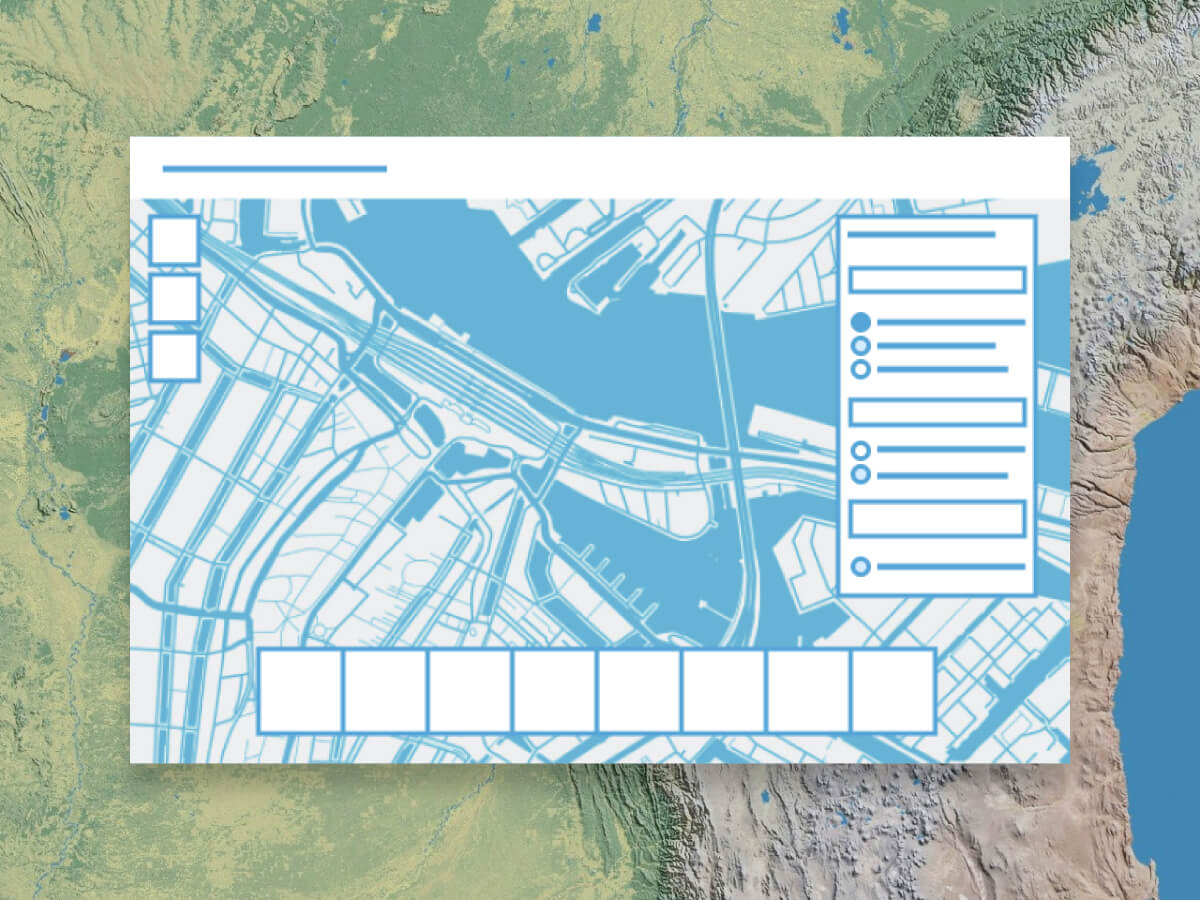Powerful capabilities and simple authoring
How it works

Build a map
Create a web map in ArcGIS Online or ArcGIS Enterprise that will be used in your app.
Select a template
Based on your goal and the components in the map, you are guided to select the best app for your map and data.
Configure
Two configuration experiences are available: 'express' for ease and 'full' for deeper capabilities.
Share
Share your completed web app with specific people or the entire world.
Focused templates to address your audience's needs
Choose a template to provide a focused experience for people using your map. The interface also guides your selection based on your map's components, such as pop-ups, symbolization, and attachments. Explore some popular Instant Apps templates.
Get started with ArcGIS Instant Apps
Instant Apps comes with several Esri product licenses including the Creator user type, the GIS Professional user type, and ArcGIS Enterprise. Learn more about these licensing options and their pricing.

ArcGIS Online
Collaboratively build maps and apps, perform spatial analysis, collect data, and share your work through ArcGIS Instant Apps.
ArcGIS Pro
Build advanced maps, visualizations, and analyses. The GIS Professional user type includes ArcGIS Pro and full access to ArcGIS Online and ArcGIS Instant Apps.
ArcGIS Enterprise
Make maps, analyze geospatial data, and share results with stakeholders through ArcGIS Instant Apps, all on infrastructure you control and manage.
Need more information?
Email us
Questions about buying ArcGIS, pricing or need support? Email us at solutions@esribelux.com
Contact customer support
Visit our support page
Call us
Speak with a representative