Since Google changed its policy for using Google Maps API in 2018, there are many websites where a Google map no longer works. The map then shows the message “For development purposes only”. Fortunately ArcGIS Online offers a solution!
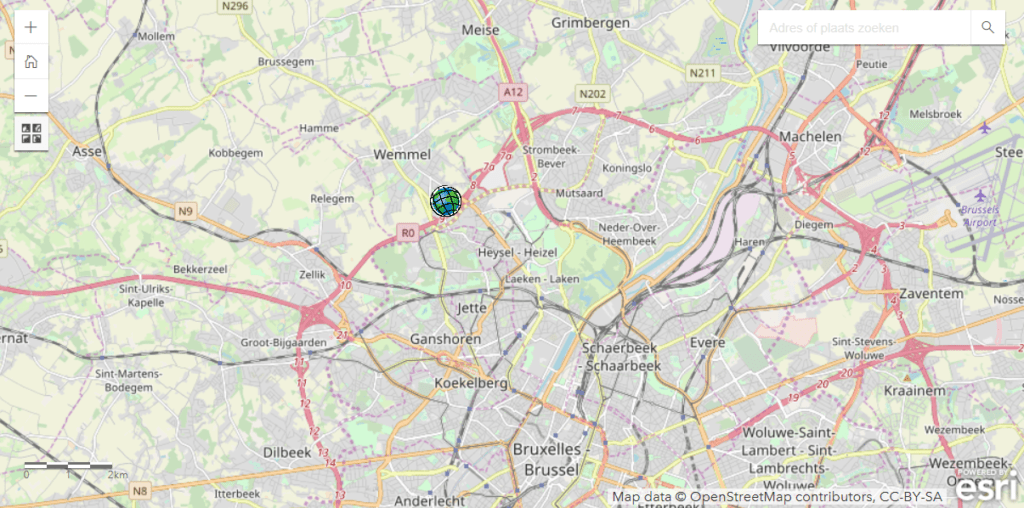
Making and publishing a map within your website with ArcGIS Online is very simple and also free. Without programming, everyone can make and share a map within a few minutes!
What is the matter with Google Maps API?
Since Google’s policy change (June 2018), every Maps API user is required to use an API key when publishing a map. This API key can only be obtained if you share payment details with Google, also for the free use of the service.
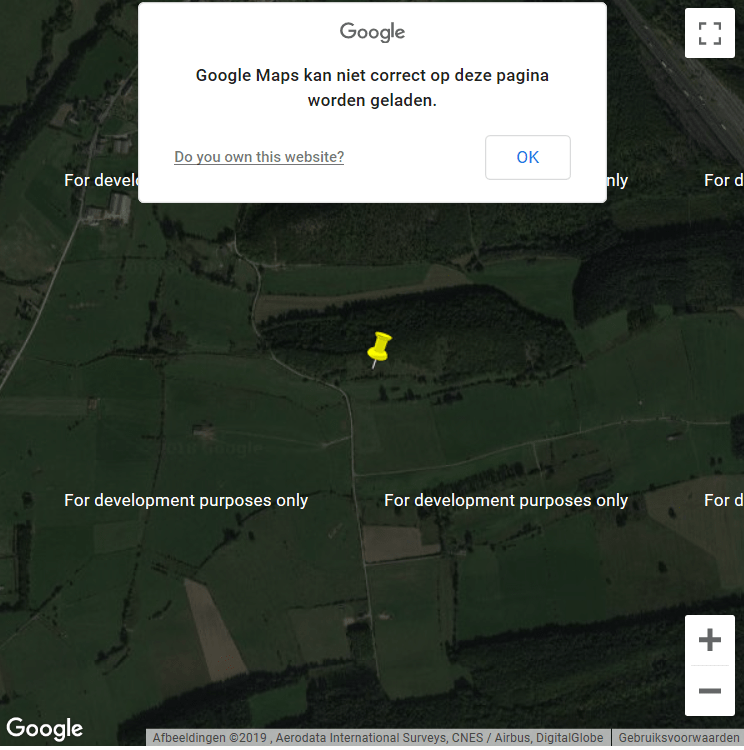
If a map without an API key is published, you will not see a map but the now famous “for development purposes only” message. The user must recreate and publish the map, and can therefore only receive the necessary API key if payment data is left behind.
ArcGIS Online as an alternative
With a free ArcGIS Online account, creating and publishing a map is child’s play. It takes a few minutes, no code is required and it is not necessary to leave payment details. This makes ArcGIS Online a perfect alternative for those who want to publish a map quickly and for free on a web page.
An additional advantage is that ArcGIS Online also offers many different map styles so you can create and publish beautiful and distinctive maps!
Want to know more or try ArcGIS Online for free?
Wat zijn de voordelen van een webinar?
U verlies geen tijd, u volgt immers de webinar van achter u computer.
Geen reiskosten en verblijfkosten.
Deelname is gratis, je hebt enkel een computer en een internet connectie nodig.




