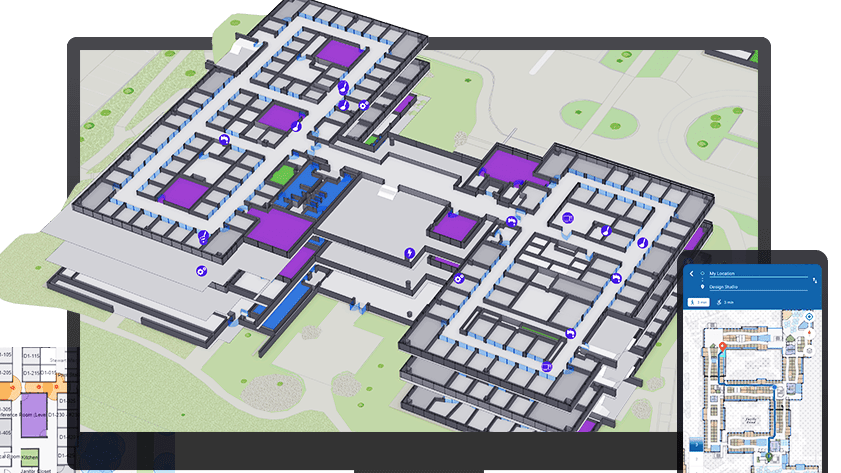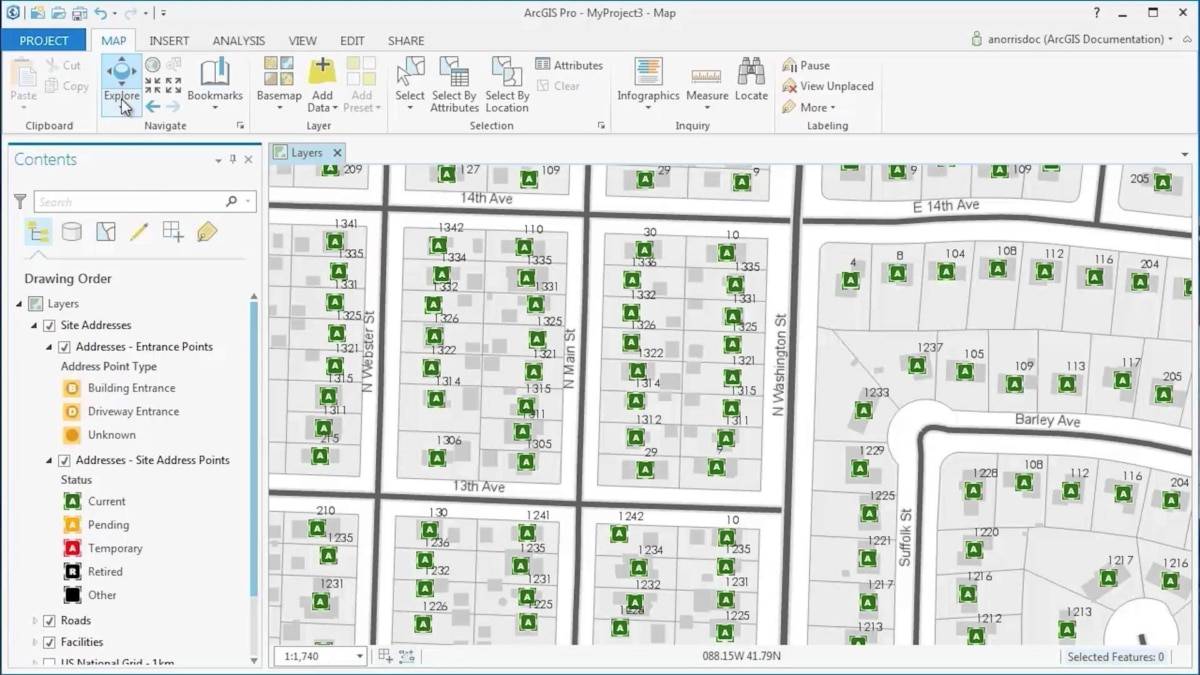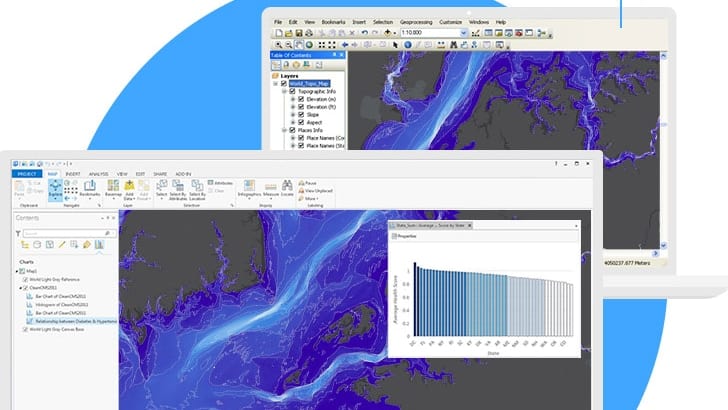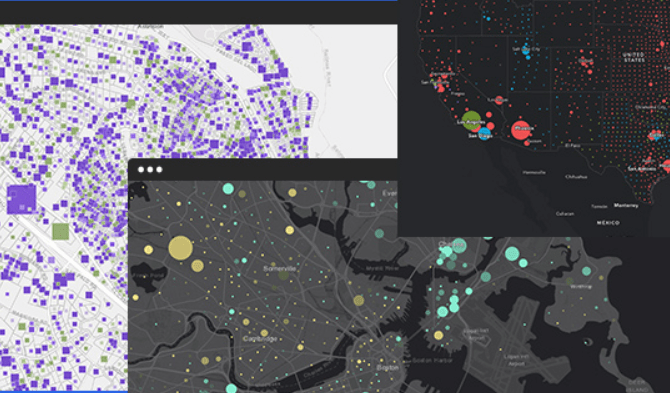This course introduces key workflows to successfully deploy ArcGIS Indoors. Learn how to create and maintain a complete system for indoor mapping and data management that lets your organization share smart building maps.
Working with ArcGIS Dashboards
Maryke Ghesquiere2023-07-27T11:26:32+02:00Learn how to present data simply and effectively to monitor key metrics and activities in progress and provide decision-makers with easy access to the data that matters most to them. This course covers the essential concepts and workflows you need to understand to create an ArcGIS Dashboards dashboard from scratch, configure it to meet your data users' needs, and share it with stakeholders.
Managing geospatial data in ArcGIS
Maryke Ghesquiere2024-07-08T11:22:35+02:00This course takes you on an in-depth exploration of the geodatabase, the native data storage format for ArcGIS software. Best practices to create a geodatabase to centrally store and efficiently manage your organization's authoritative geospatial data are covered.
Creating and editing data with ArcGIS Pro
Maryke Ghesquiere2022-10-21T12:56:53+02:00This course teaches best practices to create accurate geographic data and maintain it over time.
Migrating from ArcMap to ArcGIS Pro
Maryke Ghesquiere2024-07-08T09:55:06+02:00This course is for ArcMap users that wish to migrate to ArcGIS Pro. This hands-on course will familiarize you with essential ArcGIS Pro terminology and prepare you to efficiently complete many different tasks related to visualization, editing, geoprocessing, and analysis.
ArcGIS Pro: Essential Workflows
Maryke Ghesquiere2024-07-18T10:34:27+02:00Extend your foundational GIS knowledge, get comfortable with the ArcGIS Pro application, and explore some of the most common GIS workflows. This course introduces techniques and general best practices to map, manage, analyze, and share data and other GIS resources.