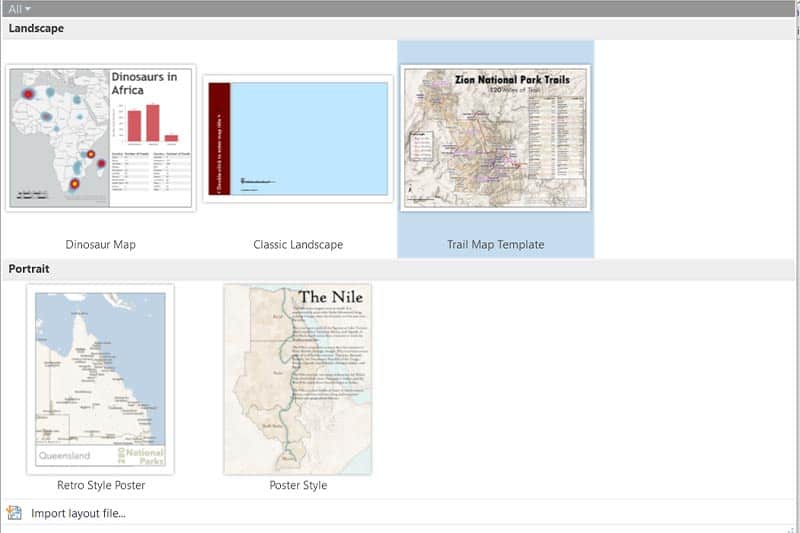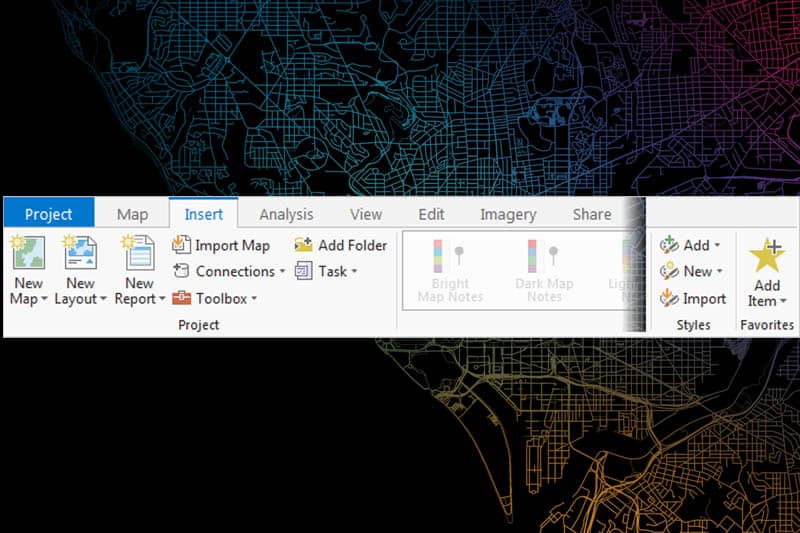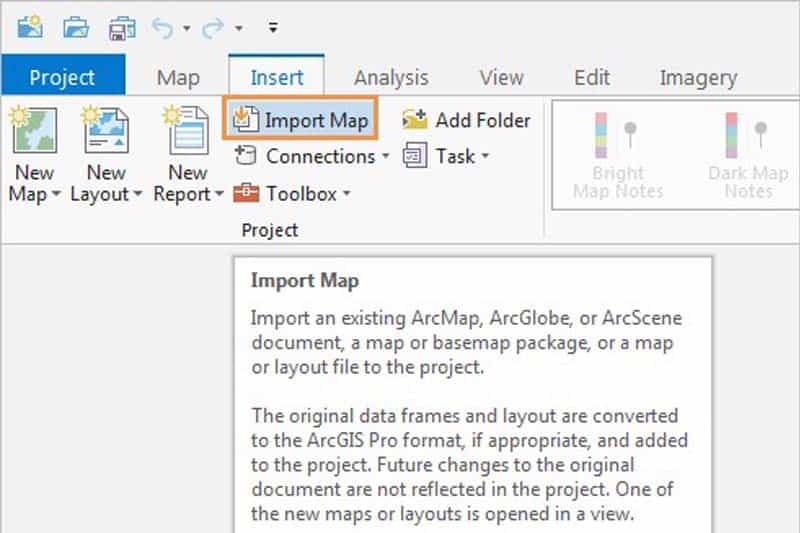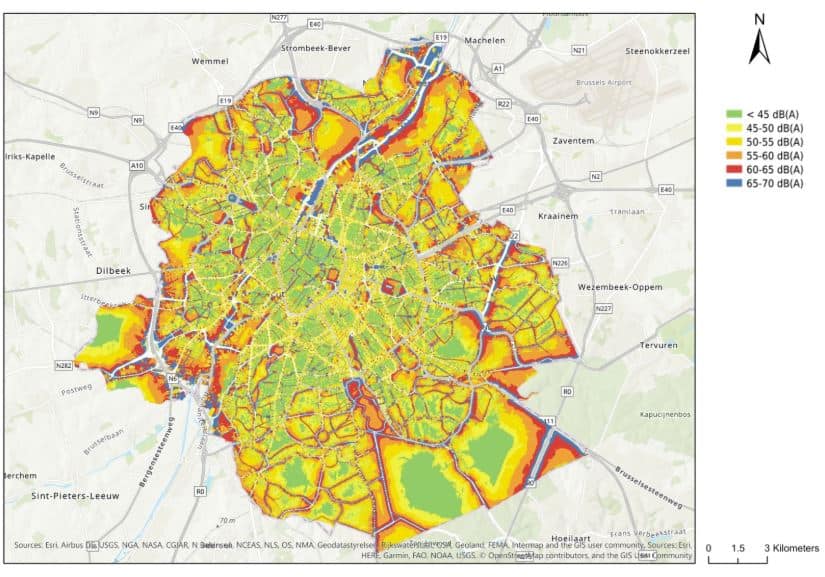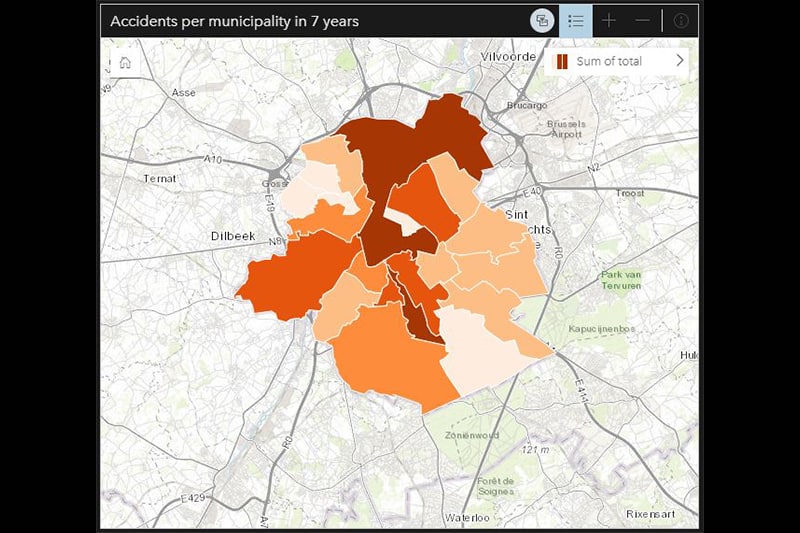Highlights release ArcGIS Enterprise 10.8
Admin Connectingdots2023-03-08T12:19:38+01:00New release - short term support version We selected 5 features in this update that we would like to point out to you: Read-only mode for maintenance operations ArcGIS Mission Licensing : new User Type extensions for Utility Network and Parcel Fabric Access notice [...]